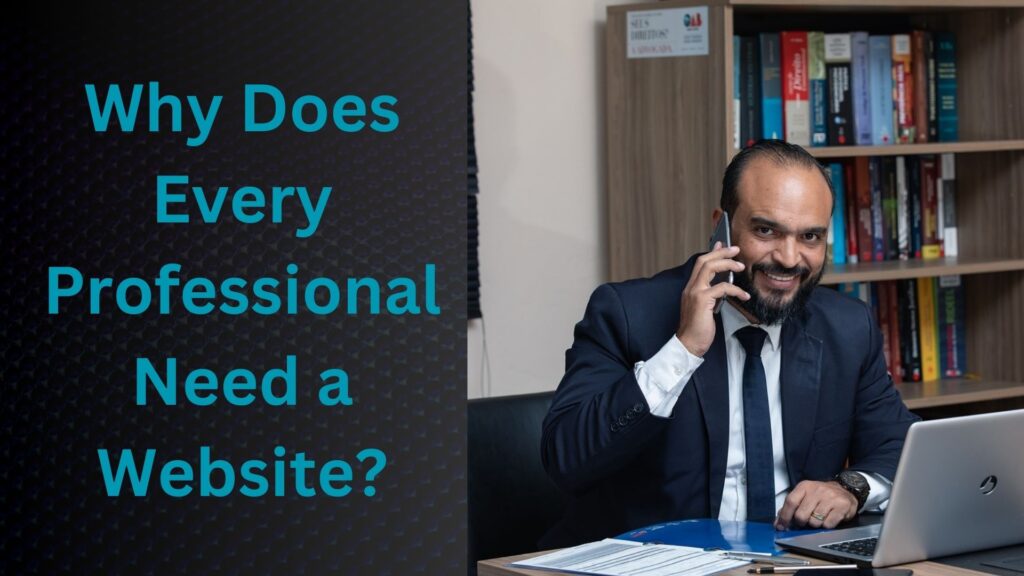Introduction
In today’s competitive digital landscape, having a robust online presence is crucial for small businesses. A well-structured website can significantly impact your brand’s credibility and customer engagement. However, building and maintaining an effective website requires more than just an appealing design. Small business owners need a suite of tools that can streamline operations, improve functionality, and ultimately drive sales. This article explores the essential website tools for Small Business Owners that can empower them to optimize their online presence and achieve their business goals.
1. Web Hosting Services
Choosing the right web hosting service is the backbone of a successful website. Reliable hosting ensures your website is always accessible and can handle traffic efficiently. Here are some top hosting providers:
- Hostinger
Hostinger stands out for its affordability without compromising quality. Plans start as low as $2.99/month. They provide a range of features, including:- 24/7 Customer Support: Live chat assistance helps resolve issues quickly.
- High-Speed Performance: With LiteSpeed caching and SSD storage, Hostinger guarantees fast loading times.
- User-Friendly Control Panel: The custom control panel simplifies website management for beginners.
- SiteGround
SiteGround is renowned for its excellent customer service and high performance. While it starts at $3.99/month, the investment pays off with features like:- Free Daily Backups: Automatic backups to safeguard your data.
- Built-in Caching: Optimized caching for faster website speeds.
- Free SSL Certificates: Essential for securing user data.
- Big Rock
Catering primarily to Indian businesses, Big Rock offers tailored hosting solutions with competitive pricing (starting at ₹199/month). Key benefits include:- Localized Support: Customer service available in local languages.
- Flexible Plans: Options for shared, VPS, and dedicated hosting.
- Free Domain Registration: A free domain for the first year adds value.
2. Content Management Systems (CMS)
A robust content management system (CMS) allows you to create, manage, and modify website content without technical skills. Here are two leading platforms:
- WordPress
WordPress powers over 40% of the internet and is the most popular CMS for good reason:- Customization Options: Thousands of themes and plugins are available to tailor your site to your needs.
- SEO-Friendly: Built-in features and plugins like Yoast SEO help optimize content for search engines.
- Community Support: A vast community of developers and users provide extensive support and resources.
- Wix
Wix is ideal for beginners looking for a quick and easy way to build a website:- Drag-and-Drop Builder: Create a professional-looking site without coding knowledge.
- Templates: A library of pre-designed templates caters to various industries.
- App Market: A marketplace of applications to enhance site functionality.
3. E-commerce Platforms
For businesses looking to sell products or services online, selecting the right e-commerce platform is crucial. Consider these options:
- Shopify
Shopify is a leading e-commerce platform known for its ease of use:- User-Friendly Interface: Ideal for non-technical users, allowing easy store setup.
- App Integrations: A wide range of apps enhances store capabilities, from email marketing to inventory management.
- 24/7 Support: Reliable support helps resolve issues quickly.
- WooCommerce
If you’re using WordPress, WooCommerce is a powerful plugin that adds e-commerce functionality:- Customizable: Flexible to create unique online stores.
- No Transaction Fees: Unlike some platforms, WooCommerce does not charge transaction fees, allowing you to keep more profit.
- Scalable: Suitable for small startups and growing businesses.
4. Design Tools
Design is a crucial aspect of your website that influences user perception. Here are some tools to create stunning visuals:
- Canva
Canva is a versatile graphic design tool that’s user-friendly for creating various marketing materials:- Templates and Elements: A vast library of templates, images, and graphics allows you to create professional designs without needing advanced skills.
- Brand Kit: Customize designs with your brand colors and fonts to maintain consistency across platforms.
- Collaboration Features: Share designs with team members for real-time feedback.
- Adobe Creative Cloud
For businesses with more complex design needs, Adobe offers industry-standard tools:- Photoshop: Ideal for photo editing and creating stunning visuals.
- Illustrator: Perfect for vector graphics and logo design.
- Learning Resources: Adobe provides extensive tutorials and resources to help users master their tools.
5. Analytics Tools
Understanding website performance is essential for making informed decisions. Here are some analytics tools to consider:
- Google Analytics
A powerful, free tool that provides in-depth insights into your website traffic:- User Behavior Tracking: Monitor how visitors interact with your site, including which pages they visit and how long they stay.
- Conversion Tracking: Set up goals to measure conversions, whether it’s purchases, sign-ups, or downloads.
- Demographic Insights: Understand your audience’s demographics to tailor marketing efforts.
- Hotjar
Hotjar offers qualitative insights through heatmaps and session recordings:- Heatmaps: Visualize where users click, scroll, and spend the most time on your site.
- Feedback Polls: Collect user feedback directly on your website to identify areas for improvement.
- Conversion Funnels: Analyze where users drop off in the conversion process to optimize for better results.
6. SEO Tools
Search Engine Optimization (SEO) is crucial for improving your website’s visibility. Here are essential SEO tools:
- Yoast SEO
A popular WordPress plugin that helps you optimize your content:- Real-Time Analysis: Provides on-the-fly feedback on how to improve your posts for SEO.
- Readability Check: Ensures your content is easy to read for users.
- XML Sitemaps: Automatically generates sitemaps to help search engines index your site effectively.
- SEMrush
A comprehensive SEO tool offering a suite of features:- Keyword Research: Discover relevant keywords and track their performance over time.
- Site Audit: Analyze your website for technical SEO issues and get actionable recommendations.
- Competitor Analysis: Gain insights into your competitors’ strategies to refine your own.
7. Marketing Automation Tools
Automating your marketing efforts can save you time and improve efficiency. Consider these tools:
- Mailchimp
A leading email marketing platform that allows for easy campaign management:- Automated Campaigns: Set up automated email sequences to nurture leads.
- Analytics: Track open rates, click-through rates, and conversions for each campaign.
- Segmentation: Target specific groups within your audience to enhance engagement.
- Buffer
Buffer is a social media management tool that helps schedule and analyze posts:- Post Scheduling: Plan and automate posts across multiple social media platforms.
- Analytics: Track engagement metrics to see what content resonates with your audience.
- Browser Extension: Easily add content to your Buffer queue while browsing.
8. Customer Support Tools
Exceptional customer service is vital for retaining clients and building loyalty. Here are tools to enhance support:
- Zendesk
A comprehensive customer support platform offering multiple features:- Ticketing System: Manage customer inquiries efficiently through a centralized ticketing system.
- Live Chat: Engage with customers in real-time to address their concerns instantly.
- Knowledge Base: Create a self-service portal for customers to find answers to common questions.
- Tawk.to
A free live chat application that enables real-time communication with website visitors:- Customization: Customize chat widgets to match your website’s branding.
- Mobile App: Respond to customer inquiries from anywhere using the mobile app.
- Visitor Tracking: Monitor visitor activity to identify potential leads.
9. Payment Processing Tools
For e-commerce businesses, having reliable payment processing is crucial. Here are some recommended tools:
- PayPal
One of the most recognized payment processors, PayPal allows customers to pay using various methods:- Easy Integration: Seamlessly integrate PayPal with most e-commerce platforms.
- Global Reach: Accept payments from customers worldwide.
- Buyer Protection: Offers protection for buyers, increasing customer trust.
- Stripe
A developer-friendly payment processor known for its flexibility and robust features:- Customizable Payment Solutions: Easily customize payment forms and integrate with your website.
- Recurring Billing: Ideal for subscription-based services, with automatic billing capabilities.
- Fraud Prevention: Advanced fraud detection and prevention features ensure secure transactions.
10. Project Management Tools
Effective project management is essential for keeping teams organized and on track. Here are a couple of popular options:
- Trello
A visual project management tool that uses boards, lists, and cards to help teams organize tasks:- Drag-and-Drop Interface: Easily move tasks through various stages of completion.
- Collaboration Features: Assign tasks, add comments, and attach files for seamless teamwork.
- Integrations: Connect with other tools like Slack, Google Drive, and more.
- Asana
A robust project management platform that offers advanced tracking and reporting features:- Task Assignment: Assign tasks to team members and set due dates.
- Timeline View: Visualize project timelines and dependencies.
- Goal Tracking: Set and track goals to ensure your team stays aligned with business objectives.
Conclusion
In today’s digital world, leveraging the right website tools is crucial for small business owners. From reliable hosting and user-friendly CMS platforms to essential marketing and customer support tools, utilizing these resources can significantly enhance your online presence and operational efficiency.
Investing in these essential tools not only streamlines processes but also creates a better experience for your customers, leading to increased engagement and sales. By exploring the options outlined in this article, you can find the best tools tailored to your business needs, ultimately driving growth and success in the competitive online landscape.