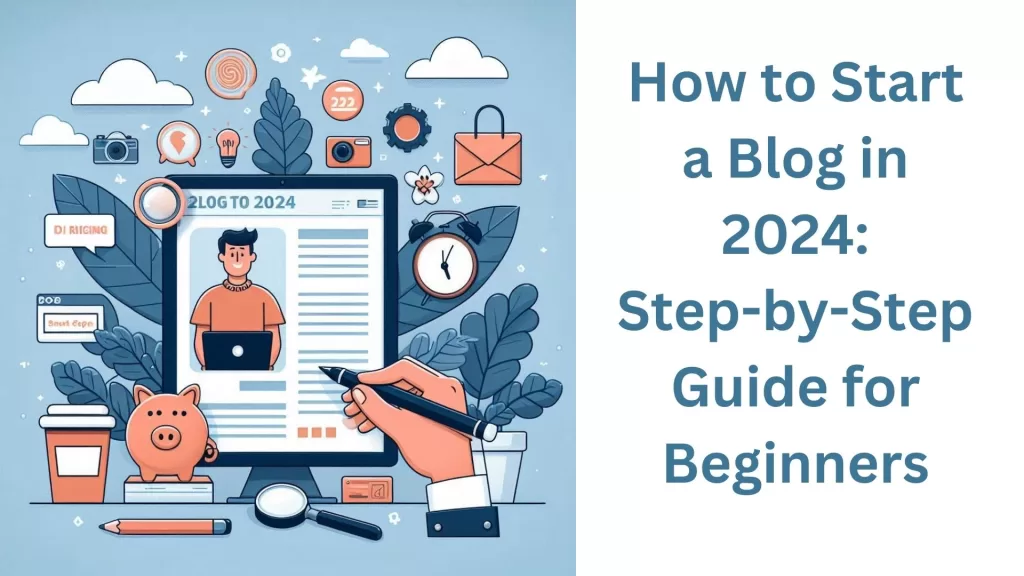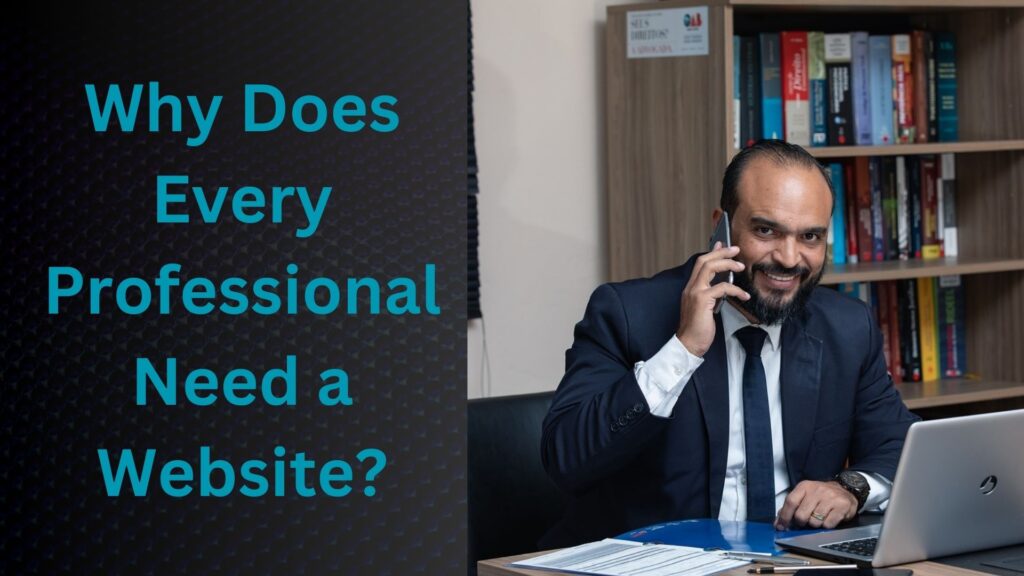Introduction
Starting a blog can be an exciting and fulfilling journey, especially if you have a passion for writing or sharing your knowledge with others. In 2024, blogging remains a powerful tool for personal expression, brand building, and even income generation. This comprehensive step-by-step guide will walk you through everything you need to know to start your blog from scratch, including choosing the right hosting service, selecting a WordPress theme, and optimizing your content with essential plugins. Let’s learn How to Start a Blog in 2024: Step-by-Step Guide for Beginners.
1. Define Your Blog’s Purpose
Before diving into the technical aspects of blogging, it’s essential to clarify your blog’s purpose. Ask yourself the following questions:
- What niche or topic will I focus on?
Choose a subject that you are passionate about and knowledgeable in. It could be anything from food and travel to technology, lifestyle, or personal finance. - Who is my target audience?
Understanding your audience helps tailor your content to their interests, needs, and preferences. - What are my goals for the blog?
Are you looking to share your thoughts, build a brand, or generate income? Defining your goals will shape your blogging strategy.
2. Choose a Domain Name
Your domain name is your blog’s address on the internet, so it’s crucial to choose one that reflects your content and is easy to remember. Here are some tips for selecting the perfect domain name:
- Keep it short and simple: Shorter names are easier to remember and type.
- Make it relevant: Your domain should relate to your niche or topic.
- Avoid numbers and hyphens: These can confuse readers and are often harder to remember.
Once you have a few ideas, use a domain name checker to see if your desired name is available. If you haven’t secured your domain yet, services like Big Rock or Hostinger offer affordable domain registration as part of their hosting packages.
3. Select a Reliable Web Hosting Service
Choosing the right web hosting service is critical for your blog’s performance and reliability. A good host will ensure your blog is fast, secure, and always accessible. Here are a few hosting providers to consider:
- Hostinger
Hostinger is known for its affordable pricing and excellent performance. With plans starting as low as $2.99/month, it’s perfect for beginners. Features include:- Free SSL Certificate: Ensures secure data transmission.
- One-Click WordPress Installation: Simplifies the setup process.
- 24/7 Customer Support: Get help whenever you need it.
- SiteGround
While slightly more expensive, SiteGround offers top-notch performance and customer service. Starting at $3.99/month, benefits include:- Daily Backups: Protect your data with automatic backups.
- Free Cloudflare CDN: Improve your site’s speed and performance.
- Easy Scalability: Perfect for growing blogs that need to upgrade their plans.
- A2 Hosting
A2 Hosting focuses on speed and reliability. Plans start at $2.99/month and include:- Turbo Servers: Up to 20x faster than standard hosting.
- Anytime Money-Back Guarantee: Feel secure with your investment.
4. Install WordPress
Once you’ve selected a hosting provider and registered your domain, the next step is to install WordPress. Most reputable hosting companies offer one-click WordPress installations, making it a breeze. Here’s how to do it:
- Log in to your hosting account: Navigate to your hosting dashboard.
- Locate the WordPress installer: Look for a section like “Website” or “WordPress.”
- Follow the prompts: Choose your domain and fill in the necessary information, such as your blog title and admin username.
After installation, you’ll receive a confirmation email with your login details. Access your WordPress dashboard by going to yourdomain.com/wp-admin.
5. Choose a WordPress Theme
The theme you select will determine the appearance of your blog. It’s essential to choose a theme that is visually appealing and aligns with your blog’s purpose. Here are some popular themes to consider:
- Astra
Astra is a lightweight, highly customizable theme perfect for beginners. It’s compatible with page builders like Elementor and Beaver Builder, allowing you to design your blog without any coding knowledge. - GeneratePress
This theme is known for its speed and simplicity. It offers a modular approach, letting you enable or disable features based on your needs. - Divi
If you want a theme with advanced customization options, Divi is an excellent choice. It includes a drag-and-drop builder, making it easy to create unique layouts.
When choosing a theme, consider features such as mobile responsiveness, SEO optimization, and customization options. You can find both free and premium themes in the WordPress theme repository or through third-party marketplaces like ThemeForest and Envato.
6. Essential Plugins for Your Blog
Plugins are vital for extending the functionality of your WordPress site. Here are some essential plugins to consider installing:
- Yoast SEO
This plugin helps you optimize your content for search engines. It provides real-time analysis and suggestions for improving your SEO. - Akismet
A must-have for any blog, Akismet protects your site from spam comments, keeping your discussion sections clean. - Elementor
A powerful drag-and-drop page builder that allows you to create stunning pages without coding skills. - WooCommerce
If you plan to sell products or services through your blog, WooCommerce is the leading e-commerce plugin for WordPress. - UpdraftPlus
This plugin provides automatic backups of your site, ensuring that your content is safe and easily recoverable.
To install plugins, navigate to your WordPress dashboard, click on “Plugins,” then “Add New,” and search for the desired plugin. Click “Install Now” and then “Activate.”
7. Create Quality Content
Now that your blog is set up, it’s time to start creating content. Quality content is the backbone of any successful blog. Here are some tips for writing engaging blog posts:
- Identify Your Audience: Write content that addresses the needs and interests of your target audience.
- Use Compelling Headlines: A strong headline can significantly increase the chances of your content being read. Use tools like CoSchedule’s Headline Analyzer to optimize your titles.
- Structure Your Posts: Use headings, bullet points, and images to make your content easy to read and visually appealing.
- Optimize for SEO: Incorporate your focus keywords naturally throughout the post, particularly in the title, headings, and meta descriptions.
8. Promote Your Blog
Creating great content is only half the battle; you also need to promote it effectively. Here are several strategies for promoting your blog:
- Social Media Marketing: Share your blog posts on social media platforms like Facebook, Twitter, Instagram, and LinkedIn. Consider creating dedicated pages for your blog to build a community around your content.
- Email Marketing: Build an email list by offering a freebie or incentive for subscribers. Use tools like Mailchimp or ConvertKit to manage your email campaigns and keep your audience informed about new posts.
- Networking: Connect with other bloggers in your niche. Guest posting on other blogs can help you reach new audiences and build backlinks to your site.
- SEO Optimization: Continuously optimize your content for search engines to improve your visibility. Tools like SEMrush can help you identify high-traffic keywords to target.
9. Monetize Your Blog
Once your blog gains traction, you can explore various monetization strategies. Here are some popular methods:
- Affiliate Marketing: Promote products or services related to your niche and earn a commission for every sale made through your affiliate links. Join affiliate programs such as Amazon Associates or Impact Radius to find relevant products to promote.
- Sponsored Posts: Collaborate with brands to create sponsored content that promotes their products or services. This can be a lucrative way to earn money, especially if your blog has a significant following.
- Online Courses and E-books: If you have expertise in a particular area, consider creating and selling online courses or e-books. Platforms like Teachable or Gumroad can help you manage your sales.
- Ad Networks: Join ad networks like Google AdSense to display ads on your blog. You earn money based on impressions and clicks, providing a passive income stream.
10. Analyze and Improve
After launching your blog and implementing promotional strategies, regularly analyze your performance. Use tools like Google Analytics to track your blog’s traffic, audience behavior, and conversion rates. Key metrics to monitor include:
- Page Views: Understand which posts are performing well.
- Bounce Rate: A high bounce rate may indicate that your content isn’t engaging enough.
- Traffic Sources: Identify where your visitors are coming from to optimize your marketing strategies.
Based on your analysis, make necessary adjustments to your content strategy, promotional efforts, and user experience.
Conclusion
Starting a blog in 2024 is an exciting endeavor that can lead to personal growth, community building, and even financial success. By following this step-by-step guide, you can establish a blog that resonates with your audience and achieves your goals.
Remember to choose a reliable hosting provider, select a user-friendly WordPress theme, and utilize essential plugins to enhance your blogging experience. With quality content, effective promotion, and continuous improvement, your blog can thrive in today’s competitive digital landscape.